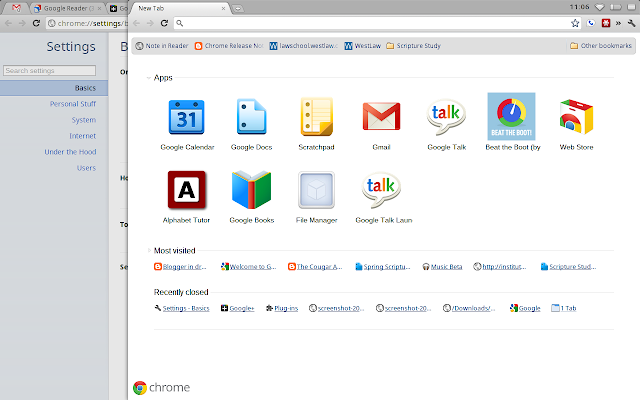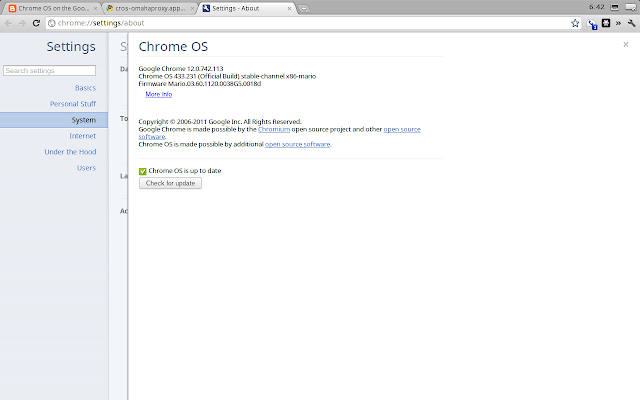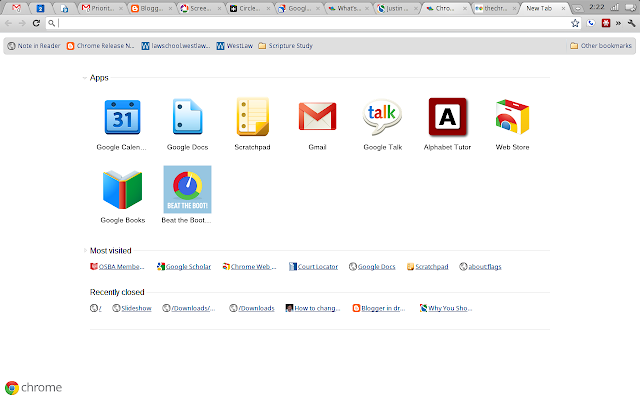Have you ever sang the second and fourth verses of
The Star Spangled Banner? I had that privilege at church, today, and really got choked up:
 |
| In God is our trust. |
On the shore, dimly seen through the mists of the deep,
Where the foe's haughty host in dread silence reposes,
What is that which the breeze, o'er the towering steep,
As it fitfully blows, half conceals, half discloses?
Now it catches the gleam of the morning's first beam,
In full glory reflected now shines in the stream:
'Tis the star-spangled banner! Oh long may it wave
O'er the land of the free and the home of the brave!
 |
| To me, this photo says it all. |
Oh! thus be it ever, when freemen shall stand
Between their loved home and the war's desolation!
Blest with victory and peace, may the heav'n rescued land
Praise the Power that hath made and preserved us a nation.
Then conquer we must, when our cause it is just,
And this be our motto: "In God is our trust."
And the star-spangled banner in triumph shall wave
O'er the land of the free and the home of the brave!
I'm really touched by the second verse's reference to the sacrifice and suffering of our heroes of war who gave their life to gain and protect our freedom. I know a number of brave men who have served our country in war and were also willing to give their lives. I honor them.
I'm also moved to think back to a time when the whole nation stood up together and "Praise[d] the Power that hath made and preserved us a nation." How I wish we would have that same reverence and veneration, today!
Behold, this is a choice land, and whatsoever nation shall possess it shall be free from bondage, and from captivity, and from all other nations under heaven, if they will but serve the God of the land, who is Jesus Christ, who hath been manifested by the things which we have written.
Ether 12: 2. I hope and pray that we will, as a nation, return to praising the Power that hath made and preserved us a nation.
 |
Many of our forebears crossed the Atlantic in an outright
trust and general dependence on God. How much can
the same be said about this nation, today? |
While the storm clouds gather far across the sea,
Let us swear allegiance to a land that's free,
Let us all be grateful for a land so fair,
As we raise our voices in a solemn prayer.
God bless America,
Land that I love.
Stand beside her, and guide her
Through the night with a light from above.
From the mountains, to the prairies,
To the oceans, white with foam
God bless America, My home sweet home
God bless America, My home sweet home.
 Personally, I'm so grateful that the Lord has called prophets and apostles in our day and age to warn us about avoiding excessive debt.
Personally, I'm so grateful that the Lord has called prophets and apostles in our day and age to warn us about avoiding excessive debt.