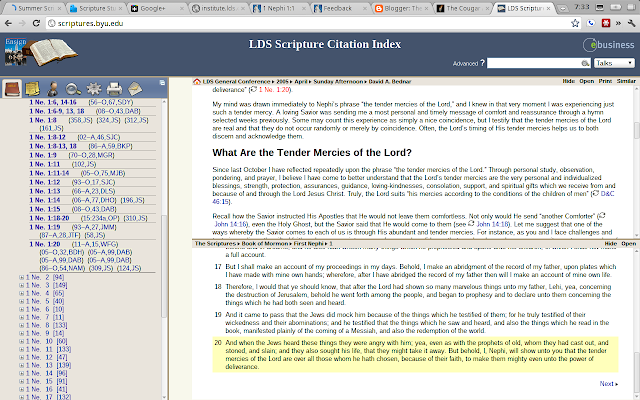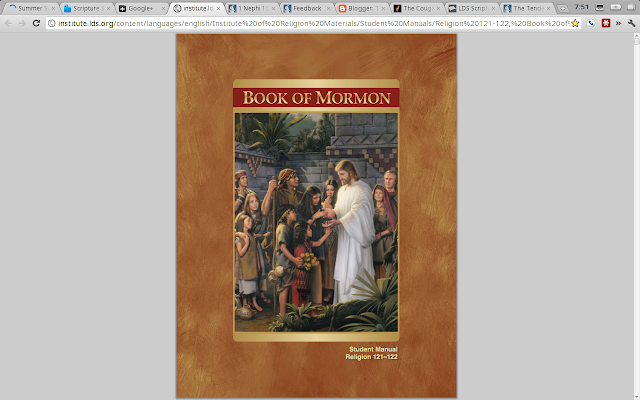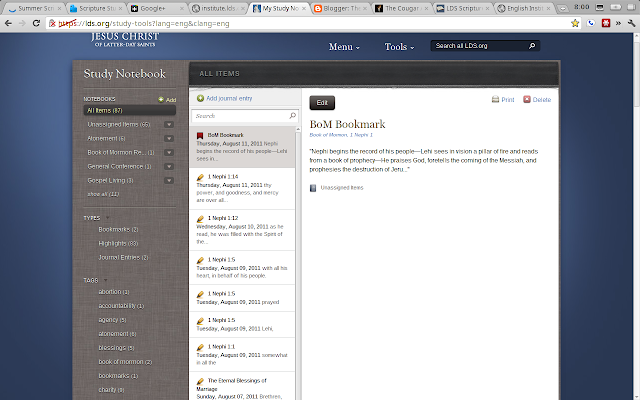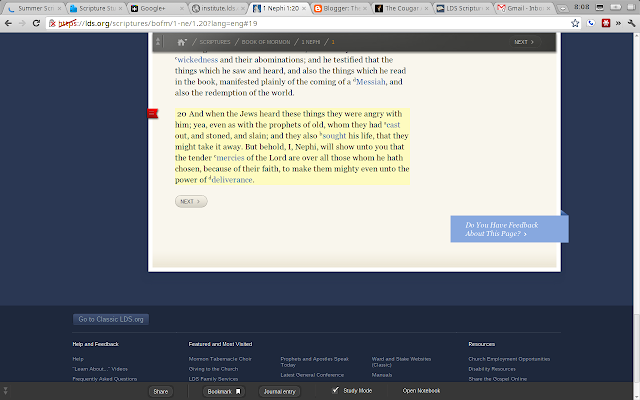One of the many things I love about life is that we can each learn something new and benefit from it, every day. This morning, I came across another arrow in the student's quiver of tools for understanding the scriptures and would like to share it, along with a few additional tips for studying the scriptures:
1. LDS Scripture Citation Index
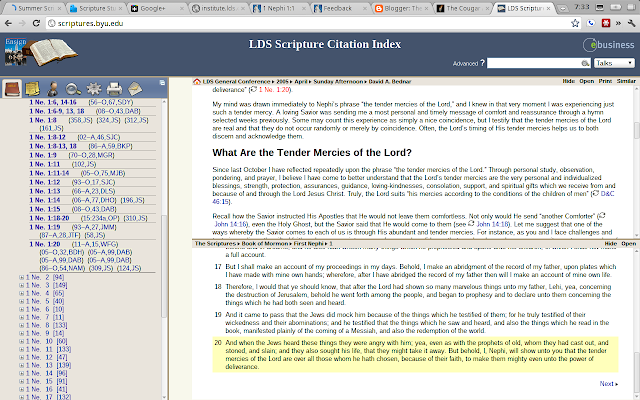 |
| How many times has 1 Nephi 1:20 been quoted, by whom, and what did he/she have to say about it? |
The
LDS Scripture Citation Index provides an index of LDS scriptures (the Bible, the Book of Mormon, the Doctrine and Covenants and the Pearl of Great Price). Ever wonder what a certain verse of scripture means? Look it up in the index column, on the left, and see how various speakers have
expounded it. I like how
professor(?) E. Larsen explains how this works (see 6.). For example, I love how
Elder David A. Bednar expounds the phrase "the tender mercies of the Lord," from 1 Nephi 1:20. If you missed them, I
strongly recommend you read, study, and ponder his remarks, noting especially that those who are "chosen" by Heavenly Father become chosen by
choosing Him (through keeping His commandments, etc.), rather than winning some kind of celestial lottery.
2. The Book of Mormon and Other Student Manuals
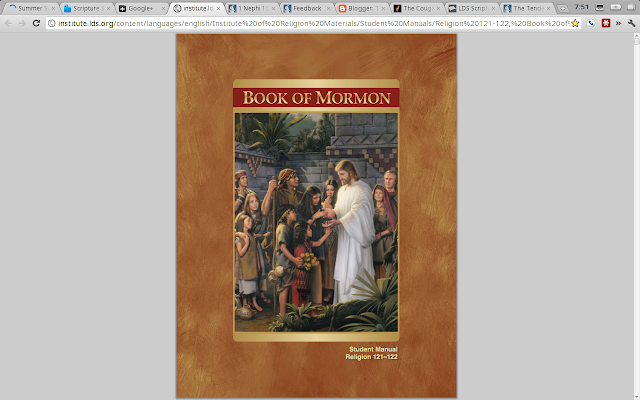 |
| I especially recommend reading the BoM Student Manual in Google Chrome, for fast loading. |
Latter-day Saints accept an open cannon of scripture and may, therefore, benefit from the inspiration and insights of
modern prophets and apostles. I love how the
Book of Mormon Student Manual compiles many insights and explanations about the different verses I'm studying. You can access even
more manuals, such as for the
New Testament, at
institute.lds.org/eng/.
3. My Study Notebook from lds.org
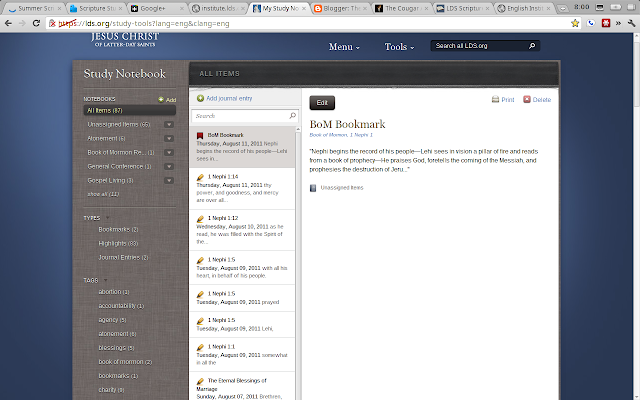 |
| Keep track of your studies with My Study Notebook |
I'll avoid going into great detail, here, and simply note what may seem obvious:
My Study Notebook helps readers with an LDS account keep track of their thoughts, highlights, bookmarks, and more. Whenever you want to
study and
search the scriptures, I strongly suggest you first go to
https://lds.org/study-tools?lang=eng&clang=eng because it will log you into your study notebook home page, enabling you to quickly return to your most recent reading via a bookmark, which I'll discuss next, and ensure you're keeping track of your notes and highlights while studying (otherwise, you'll have to login when you want to annotate, highlight, etc., anyway).
4. Scriptures.lds.org Bookmark Tool for Keeping My Place in My Online Study
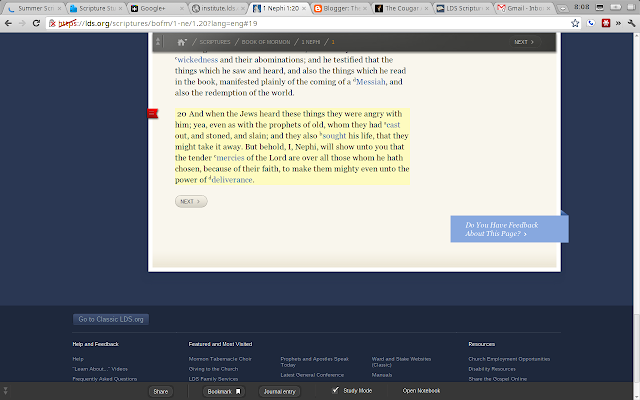 |
| My friendly red bookmark helps me get back to where I left off in my reading. |
Now that I'm starting to read the Book of Mormon again, from the beginning, I've decided to jump in and try doing it online at
scriptures.lds.org. I'm still undecided how I feel about reading the scriptures online versus actually touching them, as they're one of the few things I generally read
off my computer screen. With that said, I've come to appreciate the bookmark feature associated with My Study Notebook. Access it by clicking on the bookmark button in the middle-left section of the bottom toolbar. For the moment, I believe I can set a bookmark only at the top of the page, even though I though can slide the bookmark up and down. Maybe it's because I'm on the development channel for both Google Chrome and Chrome OS.
That's all for today! Please share your own thoughts and suggestions in the comments section or on my plus post: https://plus.google.com/u/1/110524638589641892271/posts/gGDz8nCSwGP
Will you also please let me know what questions you have about anything you read in today's post?
Happy studying!!