For a long time, I whined and moped about how in Firefox, I could tab down from the address bar to various search results, while in Chrome I had to use the arrow keys to navigate between them. I imagine most of you will now grasp the meaning behind this post's title.
Well, fellow keyboard shortcut geeks, rejoice because we can now use "Tab" to navigate omnibox results!
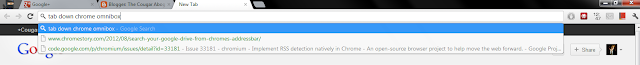 |
| As Salieri would say, "Finally! Such an immense joy. Diletto straordinario!" |
Yep, go ahead and give it a whirl. You might think it would conflict with tab-to-search, yet they exist in perfect keyboard shortcut harmony. Ah, the world is saved. The galaxy is at peace. Samus may now relax until the next Metroid installment.
By the way, if you seldom visit my Google+ lair, you might enjoy an earlier post about an extension for
searching only your bookmarks.
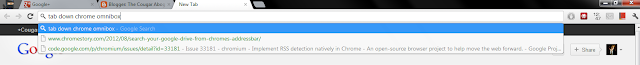

2 comments:
Could you explain how did you get this to work? If I press tab all I get is that focus is moved to the next control (i.e. out of omnibox), as I would have expected...
What OS do you use?
Chrome OS or Windows. I believe it's unavailable on Mac OS, if that's what you have.
Post a Comment