 My wife and I have been waiting for this moment for months now.
My wife and I have been waiting for this moment for months now.I have personally been waiting for about three years. I secretly wondered if it would ever come, but it has!
In our day and age, it's something that a lot of people now take for
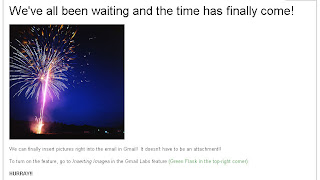 granted or simply say that it isn't worth it.
granted or simply say that it isn't worth it.That's right, I'm talking about the ability to paste an image right in the heart of a Gmail, rather than a detached (or at least distant) attachment. (See the image to the right, for example.)
Yes, my joy is brimming over and I just had to tell you all about it.
Remember that you too can experience the same type of immense jubilation in your own life.


What do you have to do to savor such a blessing? Just go to your Gmail labs settings (
Next, assuming that you have the rich text editor enabled for your Gmail, you will be able to click on the picture icon (shown at right) and slap your image right into the heart of the body of your message.
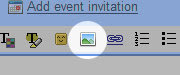
If you've already experienced the blessing and responsibility of inserting a picture right into your Gmail, please let me know how your experience has been, I always love to hear from fellow enthusiasts.

No comments:
Post a Comment