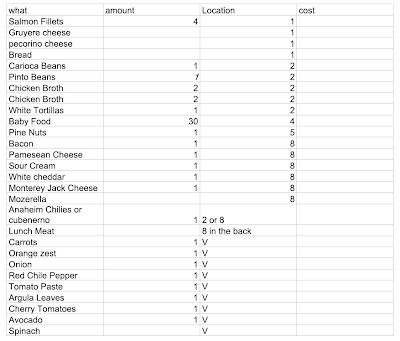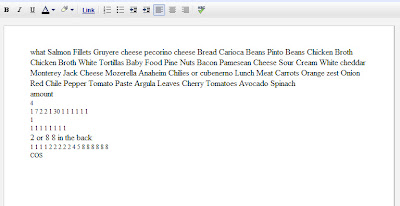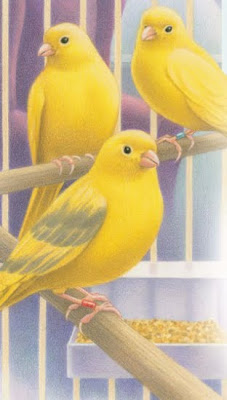If you really want to get the feel for this post, please listen to the
joint anthem of Motor Vehicle Departments everywhere.
With that said, my beloved Colorado plates (one of which now sits on my "office desk") expired in May, and so it was either "put up, or shut up." I decided to put up, but this required that the title be registered in my name.
What's going to
shock you is that making the transfer and obtaining the new license plates (only next door! - not two continents away - though both feel like driving across the whole county) didn't feel like sitting in a communist bread line at all, it was actually a rather quick and mostly painless experience.
Our daughter toddled around, showing off and making friends with a handful of life-experienced and
eccentric (the F-Word will know what I mean, here) gentlemen. Yes, she truly is a sweet heart.
Now for the real
shock: On the way up to the USSR, the orange, "check engine" light turned on . . . A pretty sight, but not normally a harbinger of good tidings. To be short in writing, I think the car got a little over-anxious about traveling up to Siberia and sort of did a five-year-old-walking-through-a-haunted-house-alone.
The good news: After a trip back to our friendly,
American, Firestone, the car has back the
eye of the tiger and is reeling for another shot at the Motor Vehicle Curtain.
P.S. If you want a very lengthy and in-depth history of actual Russia, check out your local, red-blooded American, 100% accurate Wikipedia article on it:
http://en.wikipedia.org/wiki/Russia. It's got some pretty interesting stuff. (Accuracy guaranteed or your five seconds back. - Wikipedia)
 In the midst of our move, I missed my weekly message, so here I'm catching up.
In the midst of our move, I missed my weekly message, so here I'm catching up.